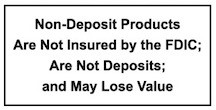Mobile Deposit
HOW TO GET MOBILE DEPOSIT
- Sign-up for online banking through the First Security Banks website.
Firstsecuritybanks.com - With your smart phone download the mobile banking app, either through the app store or Google Play. Search First Security Bank Canby to find the correct app.
- Click on the mobile deposit in the corner of the app and follow the steps to get approved.
- Once approved, follow the instruction on the screen to successfully complete your mobile deposit.
ITEMS THAT CAN BE DEPOSITED
- Checks made payable to the account owner or joint owners
ITEMS THAT CANNOT BE DEPOSITED
- Foreign Checks
- Bonds
- 3rd Party or Altered Checks
- Remotely created checks
- Checks dated over 6 months
- Cashier’s, Money Order, or Travel’s checks
- Government Checks
- Incomplete checks
- Checks to cash
- Returned or Re-Deposit Items
- Rebate Checks
- Checks drawn on a line of credit
CUTOFF TIME
Deposit must be submitted before 2:00 pm central time Monday- Friday
IMAGE QUALITY
Your item can be rejected for poor image quality. At that time you may be instructed to deposit the check using other methods.
Search First Security Bank Canby on
PROPERLY ENDORSE YOUR CHECK
Your Signature
For Mobile Deposit Only
First Security Bank or FSB
Date
DAILY DEPOSIT LIMITS
Consumers have a daily limit of $5,000 with no single deposit to exceed $3,000.
Commercial have a daily limit of $10,000 with no single deposit to exceed $5,000.
Limits subject to change.
Refer to Funds Availability Policy
Message and data rates may apply. Please check with your communications service provider for access rates, texting charges, and other applicable fees